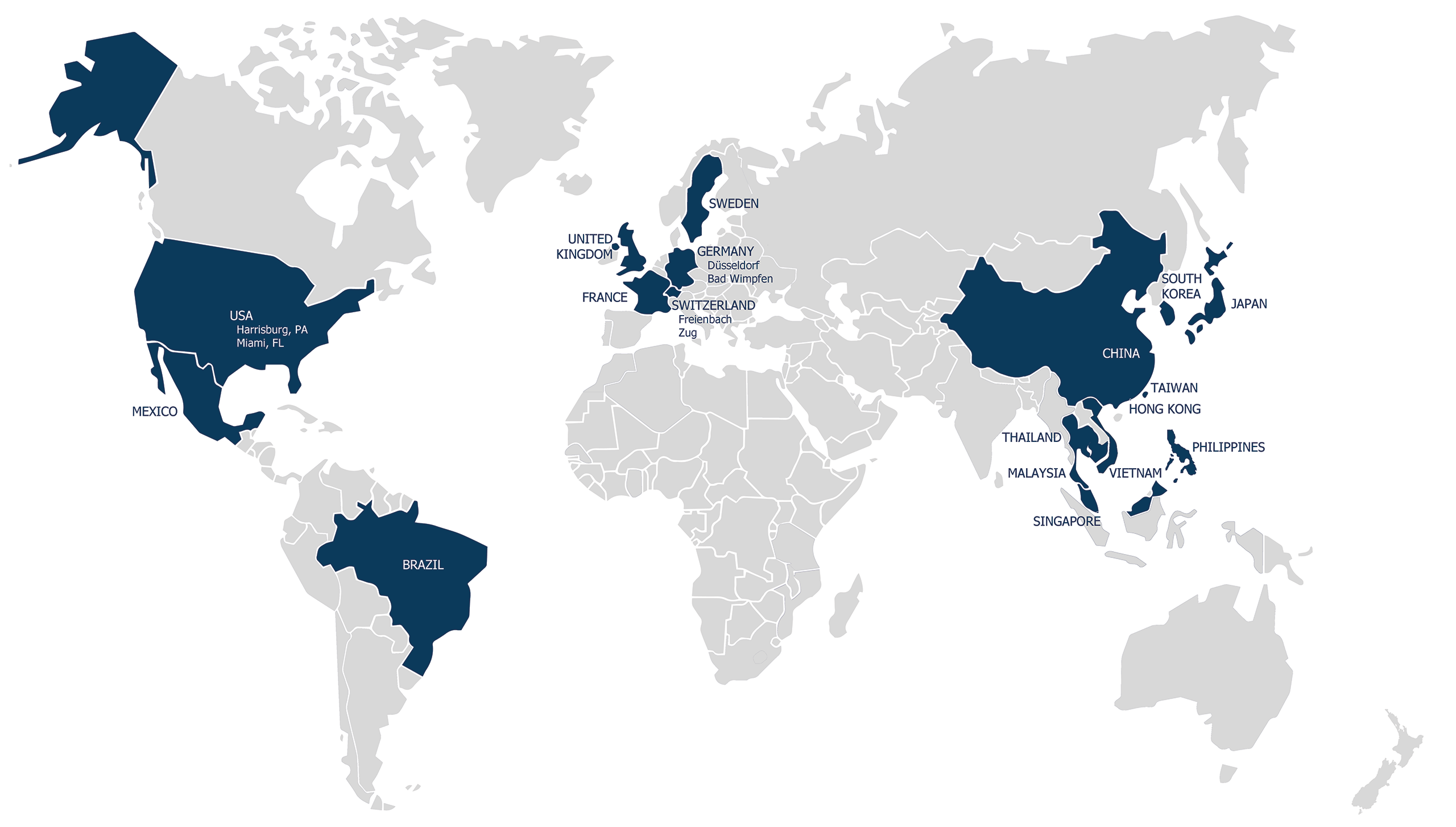Why Upgrade to SAP Business One Version 10
SAP Business One version 10 was first released in year 2020. Since then, SAP had released a number of feature packs for version 10. The latest version is now SAP Business One version 10 SP2308.
In this blog post, we will explore why Inecom’s customers have chosen to upgrade to SAP Business One version 10. In addition, we are also providing some pointers for you to consider for the upgrade.
Table of Contents
CloseTrust be one solutions, Your Partner in ERP Implementation
be one solutions group is a leading global SAP Partner specializing in international ERP implementations and support services. Our comprehensive service portfolio includes business intelligence tools, industry-specific solutions, customization, support, and cloud hosting. With a proven track record of successful rollouts across 60 countries and over 600 project sites, we deliver expertise and results on a global scale.
To contact us, simply fill out the form below. Our team will get in touch with you soon.
Reasons for upgrading to SAP Business One version 10
| 1. | Access to new features – in addition to SAP Business One HANA's Artificial Intelligence such as predictive analytics and machine learning, SAP Business One Version 10 offers many new enhancements and features like approval enhancements, drill down to accounting reports, GDPR, PEPPOL, mobile apps and the all new Web Client. |
| 2. | Enhanced security – SAP Business One version 10 includes critical security updates to protect your business data and operations against evolving threats. |
| 3. | Server End-of-life (EOL) – If the existing server is approaching or has already reached its end-of-life (EOL), you may want to take a proactive step to upgrade SAP Business One v10 to minimise downtime for your users. |
| 4. | Compatibility with system software, Microsoft Office and Windows – Your current SAP version may not support the latest Microsoft Office or Windows PC versions. When you purchase a new PC or notebook for your users, you may have to ‘downgrade’ Windows or Office. In addition, when you replace your on-premise server, you may also have to downgrade the operating system. Downgrading of such system software may not be advisable as they are vulnerable to malware and cyber security threats. |
| 5. | SAP support – If you encounter some issues with Business One, SAP may not be able to resolve the problem if your SAP version is not under mainstream maintenance. You may have to upgrade the software before the problem can be completely resolved. |
Process of upgrading to SAP Business One version 10
Upgrading from a lower version of SAP Business One to version 10 is a relatively straight forward process. For example, when upgrading 9.1 PL 10 SQL to version 10 SQL – we would typically conduct a trial upgrade first. We will install the latest version of SAP Business One on a separate server/ virtual machine (VM) and upgrade your live/production databases. Next, your users can test your upgraded databases in the latest version, along with the customisations, integrations and add-ons that were installed for the previous version. Once the trial upgrade tests are completed, we will schedule a cut-over date for the live upgrade.
The above process will be the same if you are upgrading from a lower HANA version to version 10 HANA.
If you are upgrading from an older SQL version to version 10 HANA, additional conversions will be required. You will have to consider converting queries, customised reports, add-ons and integrations. Although it generally takes more effort to migrate from SQL to HANA, the benefits outweigh the additional effort.
Pointers for upgrading to SAP Business One version 10
When upgrading from one SAP version to another, you will have to consider the specifications of the server, users’ PC/notebook, operating systems and Microsoft Office applications. SAP regularly publishes the SAP Platform Support Matrix Guide.
Before you rush out to buy your new SAP server, or engage a 3rd party cloud hosting provider, you may wish to check out some of these points;
| 1. | Server compatibility | ||
| a. | SQL server compatibility | ||
|
|||
| b. | HANA server compatibility | ||
|
|||
| 2. | User PC/notebook client system compatibility: | ||
|
|||
| 3. | Server specifications, Cloud hosting specifications and PC/notebook specifications: | ||
| The guideline is to check the number of SAP users, number of live and test companies, frequency of integrations with 3rd party systems, transaction volume, number of add-ons etc. For customers with on-premise server, ensure that you let your SAP partner know of your expansion and automation plans. Creating additional Business One companies and implementing new enhancements like IoT, Robotic Process Automation (RPA), Business Intelligence Analytics will require higher resources to run these applications. | |||
Thank you for reading our blog post. Read more to learn how ERP and be one solutions can help you grow your business globally.
Contact be one solutions' expert
Iswandi Hamli
Regional Director (SEA)
Contact our experts now! Click here!
If you want to help your colleagues take their business to the next level with technology and innovation, please share this blog with them. You can use the buttons below to email the blog or post it on your social media platforms such as Facebook, X (ex-Twitter), or LinkedIn.
You won’t want to miss be one solutions‘ next webinar. Add your email address to be notified :
Please select your language
Welcome on be one solutions‘ websites.
Please select your language.